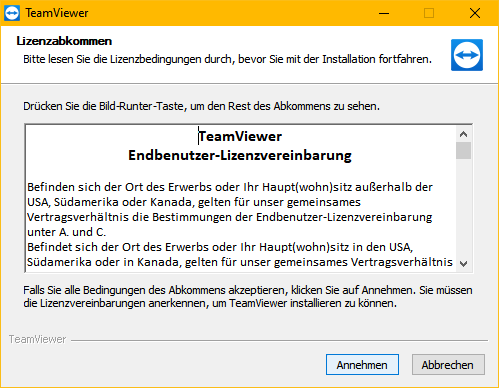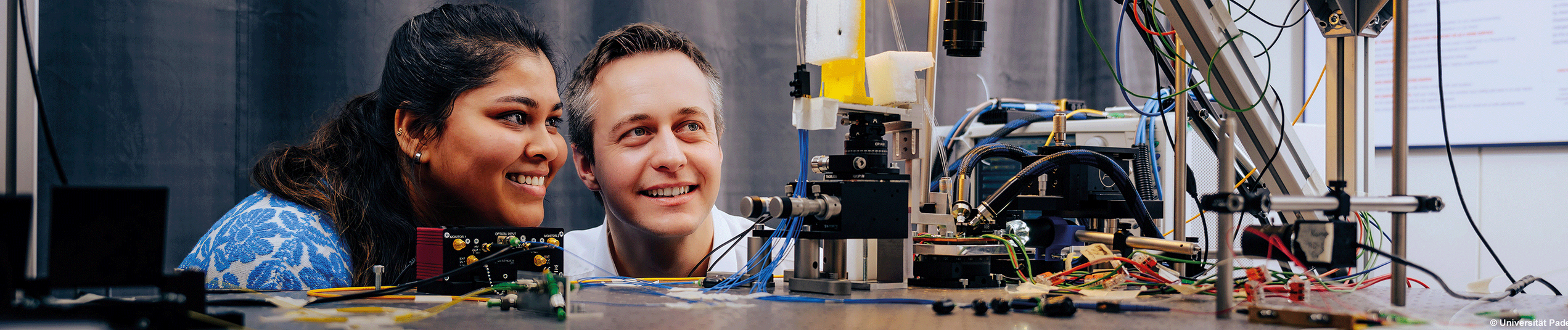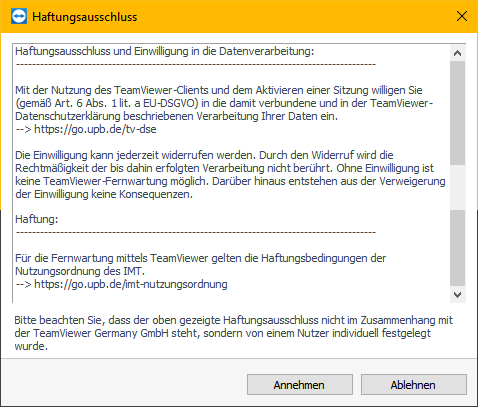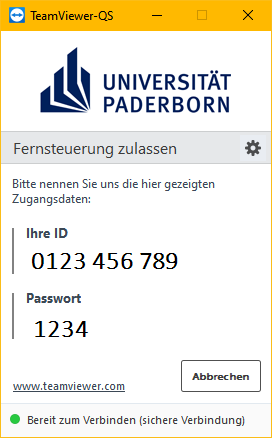Windows
How do I tidy up my profile under Windows 7?
Adescription of how to clean up the profile is available for download at .
How can I change my password?
The password in the HNI corresponds to that of the IMT. It can only be changed via the IMT service portal.
Remote maintenance via TeamViewer
If technical problems occur for which the HNI computer centre is responsible and you are unable to attend in person, the HNI computer centre can offer the option of remote maintenance. Remote maintenance means that a connection is established with your computer at home so that the employee of the HNI computer company can access it. This is done using the TeamViewer software.
Remote maintenance is provided on a voluntary basis and requires your consent to the associated processing of your data.
What do you need to do?
- Arrange an appointment with an employee of the HNI computer centre
- Download and run the TeamViewer client software
- Accept the licence conditions, disclaimer and consent to data processing
- Provide the employee with the Teamviewer ID and the password displayed
Step-by-step instructions:
If you wish to make use of support, it is recommended that you make an appointment for a session by e-mail or telephone. It is also recommended that you describe the problem in advance so that the employee can prepare for it.
Once you have made an appointment, you will need to download the TeamViewer client. By running our support programme, you agree to the remote maintenance of your computer by our support staff and consent to the processing of the data required for this purpose in accordance with the data protection declaration.
Data protection and consent
By downloading the TeamViewer client and activating a session, you consent (in accordance with Art. 6 para. 1 lit. a EU GDPR) to the associated processing of your data as described in the TeamViewer data protection declaration (link: https://go.upb.de/tv-dse). This consent can be revoked at any time. The revocation does not affect the lawfulness of the processing carried out up to that point.
TeamViewer remote maintenance is not possible without consent. There are no further consequences for refusing consent.
Download the TeamViewer client, accept the licence agreement and consent to data processing:
After running the TeamViewer QuickSupport tool for the first time, you must first accept the EULA (licence agreement) of the program manufacturer: