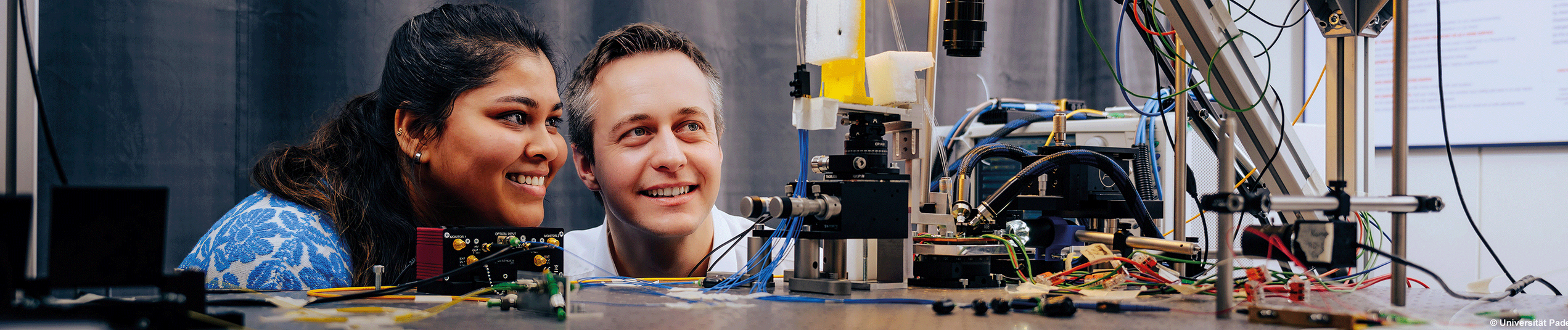Firefox
How can I create a Firefox profile on my home drive (z:)?
The script c:\Program Files\Firefox\CreateProfile.cmd creates a profile in z:\Firefox when executed. The old profile can then be manually copied over the new profile or deleted.
(Enter %appdata% in Windows Explorer and then change to the \Mozilla\Firefox directory, the profiles.ini file must remain there, the "Profiles\default.???" folder contains the old profile)