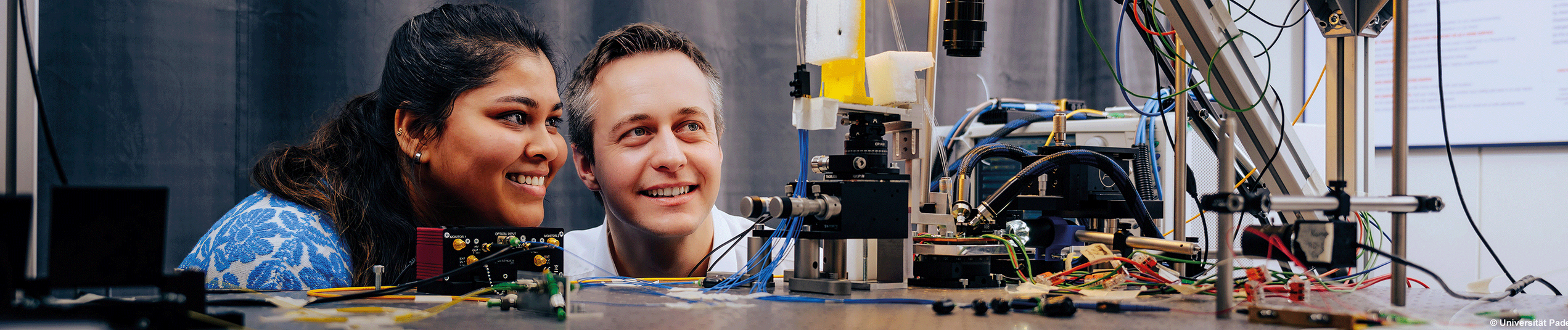Printing in the HNI
All printers in the Heinz Nixdorf Institute can be printed to from any computer, regardless of the operating system, as long as the appropriate authorisation is available.
Here is a table of all available printers, sorted by subject group:
| Printer name | Printer model | Room | Equipment | Authorisation | server |
| ase-printer-1 | KONICA MINOLTA bizhub C458 | F1.544 (DISCO) | Duplex, colour laser | students ASE, employees ASE | printserv-ase |
| ase-printer-2 | KONICA MINOLTA bizhub C458 | F0.204 | Duplex, colour laser | student ASE, employee ASE | printserv-ase |
| ase-printer-3 | Konica Minolta bizhub 4702P | F1.101 | Duplex, colour laser | students ASE, employees ASE | printserv-ase |
| ase-printer-4 | Konica Minolta bizhub 4702P | F1.428 | Duplex, colour laser | students ASE, employees ASE | printserv-ase |
| ase-plotter | Epson SC-P8500D | F1.542 | plotter | Employees ASE | direct only |
| Printer name | Model | Room | Equipment | Authorisation | server |
| brewster | KONICA MINOLTA C368 | F0.316 | Duplex, colour laser | Employees PE | printserv-pe-10 |
| jonathan | KONICA MINOLTA C368 | F0.218 | Duplex, colour laser | Student PE, Staff PE | printserv-pe-10 |
| Printer name | Printer model | Room | Equipment | Authorisation | server |
| sct-hp4 | HP ColorLaserJet 4025 | F0.556 | Colour laser | Student SCT, Staff SCT | printserv-sct |
| sct-hp2 | HP LaserJet M406 | F0.540 | Duplex, 2 subject areas | Student SCT, Staff SCT | printserv-sct |
Network and Systems Administration
| Printer name | model | Room | Equipment | Authorisation | server |
gein | brother DCP 8045 d | F0.116 | Duplex, 2 subject areas | Kanga | Kanga |
| hanson | HP Colour LaserJet M452 | F0.201 | 1 subject area | Employees | dot |
| lw-f.116-color | Kyocera Ecosys P7040cdn | F0.116 | 1 subject area | Employees | dot |
Board secretariat/ PR team
| Printer name | Model | Room | Equipment | Authorisation | server |
| berkowitz | HP CLJ M479fdn | F0.108 | Duplex, 2 subject areas | employees | direct link to |
Setting up a printer under Windows:
If the printer is not yet available under Windows, it can be installed as follows
- Open Windows Explorer and enter "\\[print server]"
- Right-click on the desired printer and then "Connect..."
The printer driver is now copied to the local computer and the printer is immediately available. Printing options such as duplex printing or the choice of paper tray are made in the settings menu of the printer driver.
Printing under UNIX/LINUX
There is currently no specific system due to the low number of Linux / Unix clients.